- Inside-Out of rendering
- Where can render methods be used?
- Basic rendering techniques
- Types of rendering
- Top rendering software
Nowadays, you can find numerous digital tools that allow designers, software developers, and other specialists to cope with their professional tasks effectively. Rendering is one such instrument. Every person who has studied marvelous three-dimensional plans of interiors, watched modern blockbusters with high-quality computer graphics, and played video games on PCs and game consoles is familiar with the concept. In this article, we will take a closer look at what rendering is and how it is applied in the modern world.
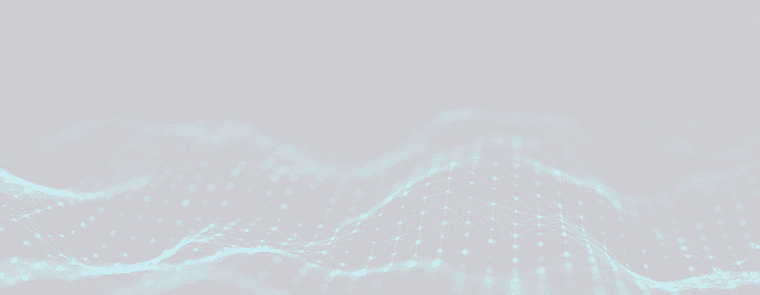

Inside-Out of rendering
Rendering is making a flat raster drawing, several images based on two-dimensional, three-dimensional models developed by fashion designers or artists. We are talking about computer graphics, which you can obtain with the help of the functionality of special software. The program lets you transform the created model or the scene into a flat drawing, which the user will eventually see.
Professionals should use high-efficiency equipment to carry out such a procedure since rendering a page, picture, or video requires a series of sophisticated computations of a high level. The machinery’s efficiency influences the time spent working and the quality of the final product. We provide a quick graphic explanation to help you comprehend the process better.
The software’s engine performs many computations with the help of predetermined algorithms. All generated sceneries and objects contain mathematical information. Step by step, the final flat picture is created by converting the data. When working with an image, the following changes occur gradually:
- colors and tones are added;
- clear contour lines pop up;
- shadows are added that cast models and objects, considering the existing laws of physics.
In this process, all pixels transform. The more elements are edited, the more well-balanced and complete the picture previously created by the artist will become.
Where can render methods be used?
The term “rendering” is often replaced by the word “visualization”. It is especially popular with game developers, designers, and 3D artists. These terms involve getting a 2D picture from a 3D model or scene. Numerous rendering programs allow you to process an image and convert it into the desired picture.
While creating a pic, the renderer (special software) processes a great deal of data. It allows you to define the color, material, and texture of the object you want to render. In addition to software, the power of the computer processor (CPU) and the GPU (graphics, video cards) are also in charge of transforming the model. Some renderers can simultaneously use the GPU and CPU to increase the speed and quality of creating a picture.
There are popular areas where rendering is considered primarily in demand today. The method is essential in virtually every aspect of modern life where a human interacts, including creating three-dimensional models and computer graphics. Various scenes are rendered in computer video games, simulations, movies, advertisements, television special effects, and architectural 3D visualization. Each type of activity employs a unique arrangement of calculations and routines. Let’s look at a few rendering use examples in more detail.

3D design
Architects and interior designers use such software to picture their designs before presenting them to marketers, building firms, and clients. With the help of three-dimensional prototyping, technology gives designers a chance to fix numerous design flaws as rapidly as possible and alter the materials chosen to complete the area.
To generate a vivid, identifiable image of the finished product, photorealistic photos are used actively by marketers in the design and execution of their advertising campaigns.
Computer and video games
Rendering provides an opportunity to achieve photorealism, high definition images, which today are considered one of the decisive factors in releasing a new game project. Nowadays, users want to get a chance to relax and unwind while playing computer and video games with elements of virtual reality. At the same time, software developers strive to get a product that will look realistic and attract the audience’s attention.
For several years, different rendering types in video games for personal computers and game consoles have made it possible to significantly improve graphics and breathe an innovative spirit into the industry.
Marketing
Rendering technology has changed the way marketing is approached. With the ability to create photorealistic representations of items, marketers can make more realistic and compelling promotions. From 3D models of products to virtual tours of stores, businesses can now reach potential customers with visuals that bring their products to life in a way never before possible.
Video editing
If you are working with video files, you must also render the video after it has been created. Rendering tools are actively employed to combine many components into a single movie sequence. Audio tracks, subtitles, and numerous visual elements are all superimposed throughout the editing process. Most of the time, the video might be rather large before rendering, which puts a lot of strain on a computer’s processor. After processing using specialist software, the file will be compressed to the perfect pitch size, making it simple to open on a PC or TV and post to different video hosting websites.
Motion picture work
Computer graphics are worth their weight in gold in the filmmaking industry. These technologies provide an opportunity to lay aside complex costumes and scenery and add brightness and scale to the movie. In 3D animation studios, specialists create:
- unique characters;
- backgrounds;
- various objects that do not exist in nature;
- visual components with a sufficiently high level of detail.
With the help of renderers, you can create simulations of additional light, dramatically simplifying the filmmaking process. At the same time, a personal computer with the necessary software and full-fledged render farms are used to process such an array of data.
Basic rendering techniques
The basic rendering methods contribute to the final realistic image. Most algorithms have the same — to produce a picture based on the subtleties and characteristics of the light beam shedding on particular objects. You may achieve photorealism by evenly distributing light beams across a significant topic. The rendering program uses the following methods to accomplish such a task:
- Rasterization. It is one of the oldest techniques, which involves distributing the processed model into many polygons using a grid. The vertices of such polygons contain data on the object’s position, texture, and color. This method does not imply a perspective effect on the observer. It is considered the fastest way to process an image. Therefore, it works with pics in real-time — games, simulators, and interactive graphical interfaces.
- Ray casting. If the processed scene contains overlapping objects, the previous algorithm will not be able to process them correctly. In such a situation, it is better to select ray casting. The technique involves the reduction of rays when the light is directed at the object from the observer’s point of view. Using this technique allows you to output light rays to each picture pixel. It implies that the surface the light initially contacts will be drawn precisely.
- Tracing. The features of this method are similar to the previous one but differ in the accurate reflection of light. We are talking about the fact that the primary rays, which are directed at the object, produce secondary ones, for example, shadow, reflected, and refractive. The algorithm necessarily considers the objects’ surface properties, allowing you to create the correct, realistic image.
- Rendering equation. To create the most realistic image, not only the direction of the light is essential, but also the processing of complex mathematical data. To cope with this task, a rendering equation algorithm has been created. It allows you to simulate the lighting of objects in the scene. The technique takes into account all the light sources that are involved in the software.
Rendering is a critical component of creating realistic images. With computer graphics and algorithms advances, rendering is becoming increasingly accurate and efficient. Basic rendering methods are the foundation of modern image creation, enabling photographers, digital artists, and animators to accurately reproduce light beams’ subtleties and characteristics. Understanding these basic methods makes it possible to create stunningly realistic images with incredible speed and accuracy than ever before.
Types of rendering
Image and video processing technology has come a long way in recent years, with applications ranging from the game industry to marketing. We’ll explore the various image and video processing types used in numerous fields, discussing the different techniques and their applications.
Online rendering
When computer graphics must swiftly and properly process and present a design in completed form, online image processing is utilized. The main reason for the increased requirements to render is user interactivity. Many people play online or work, so there is no time to calculate the users’ actions; as a result, the picture should be displayed very quickly.
A render engine must handle at least 20–25 frames per second to produce a scene or game smoothly and constantly. The developers advise maximizing process optimization to reach the objectives.
Pre-render
This option is used to process an animation or a complex visual effect. Therefore, pre-rendering is used in film studios, where speed and the need for interaction are of little importance, but there is a need for image quality and realism. This type implies that the entire load falls on the PC’s central processor. Consequently, to make image processing more efficient, it is essential to have a sufficiently powerful personal computer engine.
Specialists who use pre-rendering do not face the need to optimize processes because it is allowed to use high-quality three-dimensional models and texture maps with very high resolution. It will enable you to create realistic pictures.
Top rendering software
There is an impressive variety of rendering tools presented today. The most popular are:
- 3DS Max. It is actively used in different directions. It provides the ability to create cartoon characters, architectural projects, and detailed scenes for video and computer games. The software features excellent compatibility with Autodesk, which allows specialists to use the complete set of functionality. The software is offered for a fee, but students can get it for three years free of charge.
- Maya. Autodesk also developed this program. It has a comfortable interface, the ability to optimize the workspace for personal needs, and extensive functionality. Moreover, it is used for modeling game characters, video processing, animation, and computer graphics.
- Lumion. The program is note-perfect for beginners in this field. It has a simple interface and an option to work on multiple devices to edit and process at any convenient time. The software uses the graphics card during work, so the specialist has restrictions on working with other programs that use this component.
There are other renderers that might be perfect for your needs in editing and processing images or videos. Each user chooses software according to their preferences and requirements for functionality while considering other characteristics. You can try to work in different applications to choose the best option for yourself, suitable for specific tasks and goals.




