- Introduction to Bootstrap
- Basic components
- Available versions
- Six steps to succeed in Bootstrap
- Why professional and beginner coders choose Bootstrap
The web page creation process usually begins with designing a layout that will be transformed using HTML, CSS, and JavaScript and tested for compatibility and functionality. After the initial design is approved, content is added, such as images, text, videos, and other multimedia elements. Finally, the website will be optimized, and the content will be managed.
It is imperative for business running to control the quality of each stage. The pace of work depends on the company. Web developers systematically develop and introduce new tools to speed up the process. Many professionals choose the CSS frameworks, i.e., sets of ready-made components, internal functions, and classes that help to provide fast and high-quality development.
Since 2011, Bootstrap has become a popular tool in the IT sphere. According to statistics, 15-30% of all existing websites on the Internet use this framework. What are the features and benefits of the tool? Let’s talk in detail in our article.
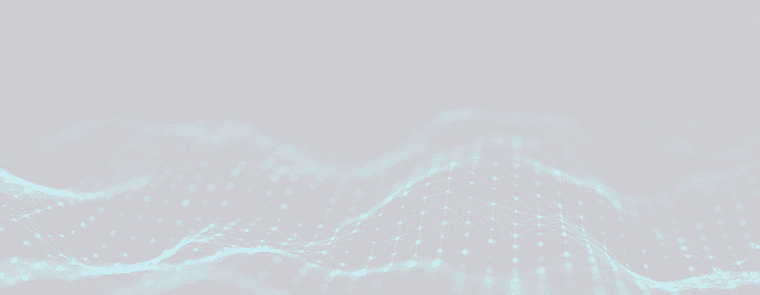

Introduction to Bootstrap
There are no web developers who haven’t heard about Bootstrap or don’t use it. It is a combination of HTML, CSS, and JavaScript code designed to build responsive, mobile-first websites faster and more easily. This tool includes web forms, navigation blocks, buttons, typography, menus, and other web interface components.
Bootstrap is an in-demand tool among full-stack and front-end specialists. The primary advantage of the tool is that it requires minimal coding knowledge to work with functionality. Therefore, it is a perfect solution for novice web developers.
It is possible to use the framework in the following use cases:
- a web resource has a large number of pages;
- the pages are assembled from simpler basic components (tables, buttons);
- there is no plan to make a massive redesign;
- templating of web pages is cost-effective with a high speed of implementation.
In these cases, Bootstrap will allow you to quickly and successfully implement any project. The popularity of this tool is due to its ability to build websites faster and of higher quality than using Javascript and CSS. Today this plays a crucial role for many web developers, especially beginners who do not have deep knowledge.
Basic components
At its core, Bootstrap unites three main languages. Bootstrap’s HTML provides a basic structure of the web page and its content, while CSS controls the look and feel of the web page. Finally, JavaScript is used to add interactivity to the web page.
To use the framework as a set of ready-made components, you don’t need to have any serious CSS or HTML competencies. You just need to know how to create the simplest pages. As an example, to create buttons, you will need to apply two classes: one responsible for the element’s structure and the other for styling. This approach is referred to as Object Oriented CSS. The second option is Atomic CSS to create a utility. This method uses one class to implement one property. It only takes a few minutes.
Bootstrap consists of a collection of components aimed at creating attractive webpages quickly:
- A grid system easily creates responsive and mobile-friendly layouts.
- Pre-defined CSS classes allow styling content in several steps and without effort.
- Various components, such as forms, buttons, tables, and navigation bars, create user-friendly interfaces.
- Pre-defined Javascript plugins give websites interactive features such as modal windows and carousels.
- Utility classes speed up development time and make websites more consistent.
In addition to the components mentioned above, the tool includes a Bootstrap compiler, which is used to compile Bootstrap code into a single CSS file, and the Bootstrap CDN, which helps quickly and easily load Bootstrap assets onto a website.

Available versions
The version of the framework you choose depends on your project needs. The latest Bootstrap update is v5.1.3. It is the most popular and widely used, but there are still many developers who prefer to use earlier versions, 3.3.7 or 4.6.1.
If you are just getting started with Bootstrap, then it is recommended to select the latest version. It is the most up-to-date and includes the latest features and bug fixes. It is also the most widely used version, so it is the best choice for most projects.
However, if you are working on an existing project that was built with an older version of the framework, then you may need to use that one. This will ensure that switching versions won’t affect any customizations made to the project.
Six steps to succeed in Bootstrap
There are several ways of starting to use Bootstrap. The most common is to link the Bootstrap library to the web page via HTML, which allows users to incorporate components such as buttons, forms, and navigation bars. Alternatively, developers can use a preprocessor like Sass to compile CSS and JavaScript into a single file. This is a great way to organize and maintain code, as well as to customize the look and feel of the website.
After unpacking the archive, there will be two folders – JS (documents to work with familiar JavaScript), as well as CSS (style files). Here is an example: bootstrap.bundle.js is a compiled JavaScript file and Popper (to create pop-up tips); if it has a min prefix, this means a minimized version.
Framework uses NPM scripts. To create a /dist folder with a set of compiled files, npm run dist is required. Tests can be run via npm test.
The index.html file of any project connected to the framework will need to be placed in an identical directory (similar to CSS and JS). The template code could look like this:
<!DOCTYPE html>
<html lang=”ru”>
<head>
<meta charset=”utf-8″>
<meta name=”viewport” content=”width=device-width, initial-scale=1, shrink-to-fit=no”>
<link rel=”stylesheet” href=”css/bootstrap.css”>
</head>
We recommend paying attention to the following steps to succeed in Bootstrap:
- Start with the documentation. Bootstrap has a comprehensive guide that covers all of its features and components. Spend some time reading the documentation and understanding how the framework works.
- Learning the basic HTML and CSS code. Bootstrap relies on HTML and CSS to create websites, so you should have a good understanding of these languages before you start writing code.
- Choose a template. Find a template that suits your needs and customize it.
- Write your code. Once you’ve chosen a template, start writing the HTML and CSS code to customize the website.
- Use available components. The framework has many elements that help to create a website quickly.
- Test and debug your code. Before you publish your website, test it and debug any errors.
As can be seen, working with the tool is relatively easy. Still, it is enough to have only basic knowledge of technologies such as HTML, CSS, jQuery, jsDelivr, cross-origin, and other tools and resources necessary for website developers.
Why professional and beginner coders choose Bootstrap
Bootstrap is very popular due to the many benefits it gives to coders. The key strengths are the following of this tool are:
- High speed. Even beginners can quickly write high-quality adaptive coding. The efficiency of the software can be increased by using the sets and components developed by professionals.
- Cross-platform support. Using the framework guarantees correct display and web resource work on all OSs and browsers supported by Bootstrap CDN.
- Ready-to-use elements. Professional developers have tested all components of the tool on various equipment.
- Adaptability to a certain project. The use of mixins and the adjustment of SCSS variables allow you to configure the tool directly for your task.
Today, many frameworks provide web developers with the opportunity to perform their tasks efficiently. Among the most popular are the .NET Framework from Microsoft and Bootstrap, which includes all HTML and CSS templates for working with all existing attributes (SRC, lang, style, etc.). Nowadays, web developers increasingly choose Bootstrap because it offers many privileges and guarantees high efficiency when creating a high-quality adaptive website design.



