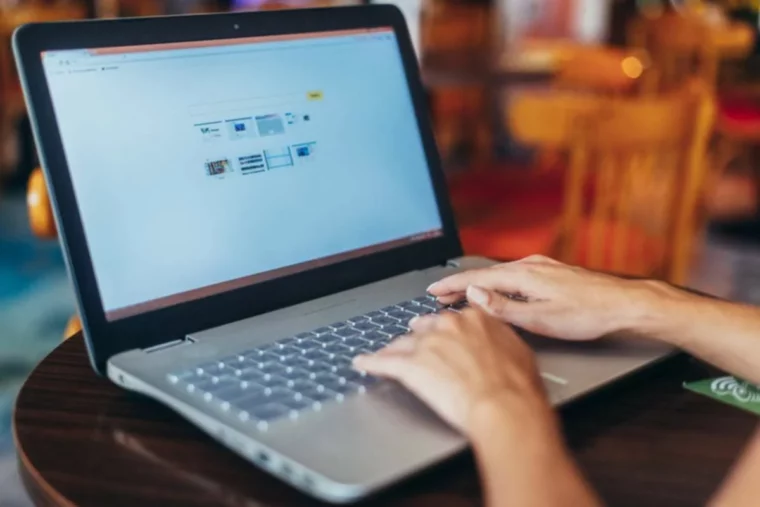- What does GUI testing mean?
- Main GUI testing elements
- Criteria for evaluating the quality of GUI
- GUI testing methodology
- Core testing features
- Make a checklist
- Summing up
Many people interact with different software on a personal computer, laptop, or mobile phone almost daily. Fast technology development has led to a significant increase in competition among development teams. As a result, all programs are characterized by attractive visual design, ease of use, and reliability.
Those who plan to blow up the market and make a top-notch app should focus not only on the development but also on the graphical user interface and testing process.
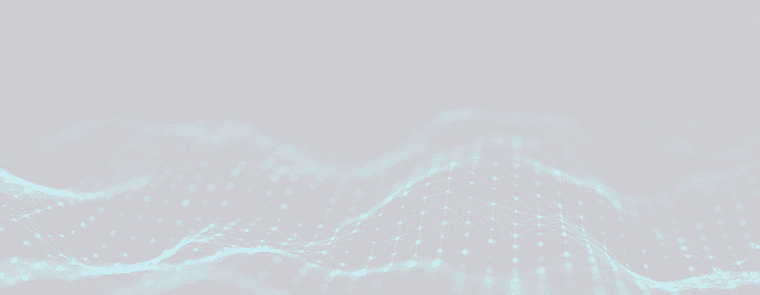

What does GUI testing mean?
Its main task is to check the application and ensure it meets the user’s requirements and expectations and it functions as expected. Every software has two types of interface:
- Text or command-line interface. The principle is quite simple: the user enters a text command in a special field, which the program or PC will later run.
- Graphical User Interface. This type assumes the software’s interaction with the user via pictures, icons, lists, forms, and buttons.
GUI makes it possible to hide the program code from third parties, offering only graphics for interaction. To make the app or web resource easy to use and to form a loyal target audience, the correct display of their graphical components is necessary. Due to this reason, user interface testing is a mandatory stage of product implementation.
The key task of this process is to check and verify that the interaction with the software’s graphical user interface is implemented correctly and fully in line with the concept and technical specification. In addition, GUI testing aims to find out how the application or website looks on different screens.
Main GUI testing elements
GUI components are the elements that make up the user interface and allow individuals to interact with the app. The most popular parts are windows, icons, menus, toolbars, buttons, scrollbars, and text boxes.
- Windows are the main way of displaying information on the screen. They are usually rectangular, with an optional title bar or menu bar at the top.
- Icons are small graphical images used to represent programs, files, or folders.
- Menus are a list of commands that can be used to perform tasks, usually found at the top or bottom of the screen.
- Toolbars are a row of icons that allow users to access commonly used functions.
- Buttons are a graphical element used to trigger an action when clicked.
- Scrollbars are used to scroll through large amounts of information.
- Text boxes are used to input data, such as text or numbers.
To guarantee the success, the testing process involves the entire user experience, from the initial user interaction with each button to the final user output.

Criteria for evaluating the quality of GUI
It is necessary to understand that the graphical user interface is not only the beautiful design or the presence of buttons and icons on the site or software. The graphical user interface guarantees a superb experience for all users. Due to this reason, it’s imperative to plan and implement such elements as:
- aesthetics, style tables;
- a convenient navigation of the application or site;
- compatibility with different operating systems and web browsers;
- data validation, integrity check;
- secure deployment of various modes;
- correct execution of key combinations and user actions.
As a rule, all users first pay attention to the program design. If a person has some difficulties or feels confused, for example, due to poor images, complex text, or complicated menu structure, then the application is closed as quickly as possible. When it comes to smartphone software, the user deletes it from their device in minutes. The GUI testing helps to minimize this risk.
GUI testing methodology
It doesn’t matter whether a developer or an outsourced team checks the application; testing of graphical interface is an indispensable part of any development process. Today there is a wide range of graphical user interface testing methods to verify software compliance with standards or user requirements.
When deciding between automated and manual testing, there are several factors to consider. Automated testing is typically used when speed and accuracy are critical and when there is a large amount of data to be processed. Automated tests can identify and resolve issues quickly and can be run multiple times to ensure accuracy. On the other hand, manual testing is often used when there is a need for more detailed examination, as it allows for more creative testing. They can be used to test for usability and accessibility and identify any design flaws or errors. Additionally, they are more cost-effective than automated ones.
It is important to understand that GUI testing automation is very time-consuming. It can pay off only in the long run in case of continuity. Manual checking is considered to be a faster and more effective solution.
Core testing features
When starting the testing process, put yourself in the user’s place. Try to identify components and elements that cause difficulties. Pay maximum attention to the features of the design, as well as evaluate the overall user interface. Check the next points:
- Usability: How easy the UI is to use, understand, and navigate? This is especially important for user-facing applications, as usability is a key factor in user satisfaction.
- Responsiveness: How quickly the user interface responds to inputs such as mouse clicks and keystrokes? Slow response times can frustrate users and cause them to abandon the application.
- Compatibility: How compatible the user UI is with different platforms, operating systems, and browsers? If the user interface is not compatible with the user’s system, they may not be able to access or use the application.
- Design: How visually appealing the UI is? Design is an important factor in user satisfaction as it contributes to an enjoyable user experience.
- Reliability: A reliable user interface should be able to handle unexpected inputs and errors without crashing.
By taking into account these criteria when evaluating the quality of GUI testing, software developers can ensure that their interfaces are user-friendly, intuitive, and free of issues and bugs.
Make a checklist
To ensure nothing is missing during the GUI testing process, it is necessary to compile a to-do list of procedures. For example, do the following:
- Usability tests should check whether the interface is easy to use and understand. Verifying that all controls are labeled correctly, the layout is intuitive, and the user can easily access the needed features.
- Functionality tests should verify that all controls and features are working properly. Check each button, menu, and other elements.
- Compatibility tests should check that the application works on all platforms and devices, including mobile devices and web browsers. Verify that the application displays correctly and functions properly on smartphones, tablets, laptops, and various browsers.
It is also equally important to make a checklist for verifying user-friendly behavior: check the ability to open the program with a double click, the loading speed, the necessary sections’ display, the correctness of navigation, and much more. Only a comprehensive approach will allow you to offer a top-notch and correctly working product to the target audience.
Summing up
Overall, GUI testing is an imperative stage in the software development process. This process reduces the risk of losing potential users and helps find issues in convenience and quality. The GUI must facilitate the use of the application or website, engaging its functionality. Good user experience can be key to the success of any product, as it helps to make customers more likely to use the product and recommend it to others.
Today, it is possible to use two methods of checking the graphical interface: manual and automated. Regardless of type, the process aimed to reduce the risk of losing potential users and helps find issues in convenience and quality.
The decision between automated and manual testing should be based on the specific needs of the project. Automated tests are an ideal solution when high speed and accuracy are vital, while manual checks are preferable for more detailed testing.