- Key Concepts
- Unlocking the Containerization Perks
- Diving Deeper into Docker Images
- Primary Use Cases
- How Does It Work?
- Configuring Docker to Improve Performance and Security
- Benefits and Drawbacks of Docker
It’s hard to find a software developer who hasn’t heard of Docker. This tool significantly impacts modern software development and deployment, changing how we create, test, and launch applications.
Docker has improved the development process, making it more simple and efficient. This guide will explore key aspects of working with Docker, including its features, components, and advantages. Let’s discover how Docker has revolutionized software development.
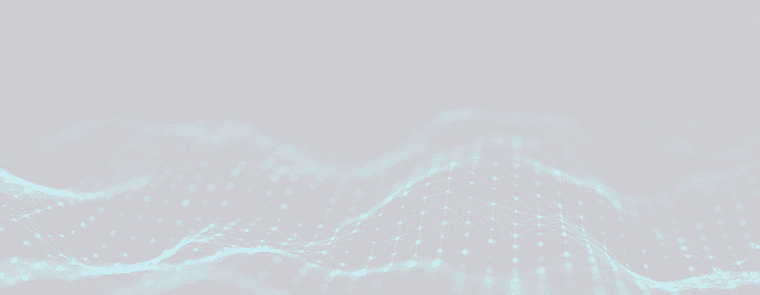

Key Concepts
At its core, Docker introduces the concept of containers, which can be considered virtual boxes for software. These containers provide an innovative solution to age-old software industry challenges, streamlining application development, testing, and deployment processes.
The Docker Engine serves as the system’s foundation, consisting of two vital components: the Docker Daemon, which is aimed to manage containers, and the Docker CLI, enabling user interactions with the platform.
Docker ensures consistent software performance across various platforms by encapsulating applications and their dependencies within containers, eradicating deployment complications. Its lightweight and portable nature optimizes resource utilization and facilitates easy scalability, fostering rapid development and supporting the adoption of microservices architectures.
Unlocking the Containerization Perks
Containerization holds a treasure chest of advantages, making it a sought-after choice for application deployment and management. Let’s take a closer look at these enticing benefits:
- Seamless Consistency: Separate containers are the guardians of uniformity, bridging the gap between development and production environments. By encapsulating everything an application requires, including libraries and dependencies, they ensure your app behaves consistently across various setups.
- Fortified Separation: Each container creates a secure, independent haven, isolating itself from the host system and its container brethren. This robust isolation enhances security and prevents any active clashes or interference between applications.
- Elastic Scalability: Containers have a great elasticity, ready to expand or contract with ease. When traffic surges, or workloads intensify, it is possible to swiftly clone containers to maintain your application’s agility and responsiveness.
- Vibrant Ecosystem: Docker orchestrates a bustling marketplace of pre-forged container images, brimming with offerings on Docker Hub and other registries. Developers explore this lively marketplace, leveraging ready-made images to accelerate their development endeavors.
In essence, a Docker container isn’t a mere trend; it’s a foundational tool reshaping the landscape of software development, deployment, and management. It stands as a reliable, efficient, and secure solution, well-equipped to tackle the diverse challenges of IT projects in the ever-evolving tech landscape.

Diving Deeper into Docker Images
Let’s take a closer look at Docker images – the building blocks of containerization. If a Docker container can be compared to a well-packed suitcase for your application, then a Docker image is the master blueprint for that suitcase. It contains the essentials: a base operating system, your application, all the dependencies, and instructions on how to configure your container when it springs to life.
Creating Docker images starts with a script called a Dockerfile. Think of it as the conductor of an intricate process. This file houses commands executed step by step to construct the image. It might instruct Docker to install necessary packages, copy application files, and set crucial environment variables. Once the Dockerfile is crafted, you use the docker build command, and the system assembles the image according to those instructions.
Here’s the benefit: the same image can serve as a template to create multiple containers. Whether you’re in different stages of development or operating on distinct machines, the image’s self-contained nature ensures compatibility and consistency.
These Docker images have a home in repositories like Docker Hub, simplifying versioning and distribution. Additionally, they seamlessly integrate into CI/CD systems, making testing and deployment a breeze.
In essence, a Docker image acts as a standardized packaging for applications. It simplifies and accelerates development, testing, and software maintenance. Its versatility and user-friendliness make it an invaluable tool for modern DevOps engineers and software developers alike.
Primary Use Cases
We gathered five basic use cases where Docker can be useful. Let’s explore them together.
Application Packaging and Distribution
Imagine a software development team that wants to ensure their web application runs the same way in development, testing, and production environments. They use Docker to package the application and its dependencies into a container. This dockerized application can be easily shared with other team members, ensuring consistent behavior across different environments.
Microservices Architecture
A large e-commerce platform adopts a microservices architecture to improve scalability and maintainability. Each microservice, such as product catalog, user authentication, and payment processing, is containerized using Docker. This allows the platform to scale individual services independently and deploy updates without affecting the entire system.
Continuous Integration and Continuous Deployment (CI/CD)
A software company implements a CI/CD pipeline for its web application. Whenever developers commit code changes to a repository, Docker automatically builds and tests the application in a container. If all tests pass, the Docker container is deployed to the production environment, ensuring a smooth and automated release process.
DevOps Practices
An e-commerce company adopts DevOps practices to streamline development and operations. Using Docker, developers create containers that contain both the application code and necessary infrastructure configurations. Operations teams use these containers to ensure consistent deployments and rapid scaling based on demand.
Data Science and Analytics
A data science team is working on a machine learning project. They use Docker containers to create reproducible environments with specific versions of data science libraries and tools. This ensures their experiments and analyses can be easily shared and replicated, promoting collaboration and consistency.
These use cases illustrate how Docker addresses key challenges in modern software development, from ensuring consistency and portability to supporting agile development practices and facilitating data science projects. Docker’s impact extends across various industries and scenarios, making it a valuable tool in today’s technology landscape.
How Does It Work?
At the core of Docker’s power lies the Engine, comprising two indispensable components: the Docker Daemon and Docker Client. Together, they oversee container management, handle container images, and execute processes. The lifecycle of a container unfolds through several fundamental stages:
- Create: Docker spawns a fresh container instance based on the selected image.
- Start: The container’s process springs to life, operating within its self-contained environment.
- Execute: The application housed within the container springs into action.
- Pause/Unpause: Containers can be momentarily paused and then resumed, saving their state.
- Stop: The container halts, relinquishing its allocated resources.
- Remove: When a container outlives its usefulness, it is deleted.
Docker further extends its prowess through a range of networking options that facilitate connections between containers and external networks. You can fine-tune port mappings, establish custom bridge networks, and link containers to multiple networks. While containers are inherently stateless, the platform provides mechanisms to manage persistent data, such as Docker Volumes and Bind Mounts, ensuring seamless data storage.
Configuring Docker to Improve Performance and Security
Configuring Docker is a pivotal step to ensure efficient resource utilization and secure container deployment. Here are essential steps and recommendations on how to properly configure the platform.
- Start with installing Docker on your operating system. The official website offers detailed installation instructions for Linux, macOS, and Windows.
- Docker relies on disk space to store images and containers. It typically employs the overlay2 driver by default, but you have the flexibility to choose other options or customize the storage location in the Docker configuration file.
- To prevent containers from devouring excessive host system resources, utilize command-line flags or configuration file parameters to set limits on CPU, memory, and disk space.
- The system typically creates a bridge network for containers. Nevertheless, you can create custom networks, manage IP address settings, or configure containers to utilize the host’s network stack.
- The platform provides a variety of logging drivers. Select the one that aligns with your requirements and configure it accordingly.
- It’s advisable to avoid running Docker with superuser privileges unless absolutely necessary. Utilize the docker group to grant user permissions for Docker management without elevated privileges.
- Regularly check for and install updates. Updates not only bring new features but also include crucial security fixes.
Integrate Docker with monitoring systems like Prometheus to keep an eye on container performance and state. Tools like Docker Compose can simplify the container deployment and management process.
Benefits and Drawbacks of Docker
Like any other tool, Docker has its share of strengths and weaknesses. Understanding these aspects will empower you to make informed decisions when selecting infrastructure solutions for your project.
Benefits:
- Portability: The platform enables the creation of highly portable containers that can effortlessly move between diverse environments, ensuring consistent application behavior.
- Speed: Due to its lightweight virtualization, containers are created and launched significantly faster than traditional virtual machines.
- Resource Efficiency: Containers share a single OS kernel and only use the necessary resources, ensuring high operational efficiency.
- Separation: Each container enjoys its own isolated file system, network, and workspace, providing enhanced security and predictability.
- Modularity: Applications can be modularized into multiple containers, each serving a specific function, simplifying scaling and updates.
Drawbacks:
- Complexity: Docker, despite its extensive capabilities, can be complex to configure and manage, especially in large and intricate infrastructures.
- Security: While Docker offers numerous security mechanisms, improper configuration can introduce vulnerabilities since containers share a single OS kernel.
- Compatibility: Not all applications or services are ideally suited for containerization. Some may necessitate careful configuration or adaptation to function effectively within the platform.
- Data Storage: Managing state and persistent data storage in containers can be challenging, often demanding additional tools and strategies.
- Platform Dependence: While Docker runs on various operating systems, its primary platform is Linux. Working with Docker on other OSs like Windows or macOS may entail dealing with unique nuances.
In conclusion, Docker stands as a potent tool for application development, testing, and deployment. Nonetheless, like any other solution, it presents both advantages and disadvantages. When considering the adoption of Docker, it is imperative to weigh these factors against your project’s specific needs and infrastructure requirements.




